Unit 5 The Internet and Its Basic Concepts Bcom Notes
Unit 5 The Internet and Its Basic Concepts Bcom Notes:-
In this post, you will get the notes of B.com 3rd year Information Technology, by reading this post you can score well in the exam, hope that this post has helped you with this post to all your friends and all groups right now I must share it so that every student can read this post and it can also be helped in this post. Internet and Basic Concepts
Click Here:- Hindi Version
The Internet and Its Basic Concepts
Internet is a network of a vast number of computers joined together, that provides us to gather information on different topics from any part of the world. The largest networking of computer comprises of over 2 million computers. Thus, we can conclude that internet is a set of computer networks, made up of a large number of networks, that uses different networking protocols.
Unit 5 The Internet and Its Basic Concepts Bcom Notes
We can collect vast quantities of data from different networks of computers directly from a PC.
You do not need to be a computer expert to enjoy the internet or to gather any kind of information you want.
Access to the internet is channeled through the high speed links provided by an ISP (Internet Service Provider). Internet has a prominent role as a mode of communication in the present state of information technology.(Unit 5 The Internet and Its Basic Concepts Bcom Notes) Through Internet you can share information with anyone, anywhere in the world. It is the combination of thousands of computers connected together. Internet is a very big network. It has become a phenomenal source of information of exchanging information for over 400 million people. This is the reason why it is called Information Super-highway.
Web browser: Web Browser is a software application. (Unit 5 The Internet and Its Basic Concepts Bcom Notes) Web browser is a World Wide Web client application that displays the hypertext documents and follow links to other HTML documents on the web. To find something on internet, one has to browse through a hypertext document. The browser automatically accesses the internet that holds the requested documents. In order to browse, a website we must have a web browser which is also known as a software application. These are more user-friendly web browsing software programs.
These web browsers allow us to explore the Internet, a world wide network of sites from which people can read new graphics, read information and hear sound, if the computer is equipped with the appropriate technology.(Unit 5 The Internet and Its Basic Concepts Bcom Notes) You can take the printout of the information, or download it into your computer, save your favourite internet sites as a “which can be kept in a folder on your computer or you can save your bookmarks on a disk. There are the two famous browser in the world:
(i) Internet Explorer (ii) Netscape Navigator
(ii) IP address: An identifier for a computer or device on a TCP/AP network. Networks using the TCP/IP protocol route messages based on the IP address of the destination, (Unit 5 The Internet and Its Basic Concepts Bcom Notes)The format of an IP address is a 32-bit numeric address written as four numbers separated by periods. Each number can be zero to 255. For example, 1.160.10.240 could be an IP address.
Within an isolated network, you can assign IP address at random as long as each one is unique. However, connecting a private network to the Internet requires using registered IP addresses (called Internet addresses) to avoid duplicates.
The four numbers in an IP address are used in different ways to identify a particular network and a host on that network. Four regional Internet registries ARIN, RIPE NCC, LACNIC and APNIC assign Internet addresses from the following three classes.
Unit 5 The Internet and Its Basic Concepts Bcom Notes
Class A-supports 16 million hosts on each of 126 networks
Class B-supports 65,000 hosts on each of 16,000 networks
Class C-supports 254 hosts on each of 2 million networks
Multimedia
Multimedia is one of the most interesting areas of the personal computer. There are three types of Multimedia- Linear Multimedia, Hypermedia and Interactive Multimedia. Linear Multimedia is a kind of slide presentation, (Unit 5 The Internet and Its Basic Concepts Bcom Notes)in which the involvement of the user is restricted, whereas other programs are interactive, which let the user control the flow of action.
Linear Multimedia: Linear Multimedia was used in the early period. This type of Multimedia was limited for advancing forward to next screen or move back to the previous page. The presentation could follow only a single fixed path. The user can either speed up the path but cannot change the sequence of pictures. This type of Multimedia is called Passive Multimedia or Linear Multimedia. This Multimedia is suited for presentations and demonstration that do not involve user ‘s interference.
Hypermedia: Hypermedia is the recent form of Multimedia that allow information access by a system. If you want any information about a topic, available on the screen of Hypermedia, you can just click on the topic with the mouse.(Unit 5 The Internet and Its Basic Concepts Bcom Notes) These phrases are highlighted so that they stand out from the normal text. Hypermedia is useful in areas where vast information is required. Hypermedia is
Interactive Multimedia: Interactive Multimedia enables you to steer freely through the labyrinth of sound, images and video clips of a program. when you click on a predefined area namely hot spot, another file in the program, the linked file consisting of an image, a sound file, a video clip, or a window filled with new information will get displayed on the screen.
E-commerce
The terms electronic commerce is made up of two words électronic and commerce. So simple meaning of electronic commerce is whatever commerce transferred electronically is a part of electronic commerce.
Unit 5 The Internet and Its Basic Concepts Bcom Notes
The terms electronic commerce is used to describe a new online approach to performing traditional functions such as payment and fund transfer, order, entry and processing, invoicing, cargo-tracking. electronic catalyses and point of sale data gathering. More recently companies have realized that advertising; marketing and customer support functions are also part of electronic commerce application domain. These business function acts as initiators to the entire order management cycle that in cooperates the more established notations of electronic commerce.
Protocols
Protocols have a very important place in the Internet technology. Protocols are the rules according to which two devices communicate with each other, when they are connected with Internet.(Unit 5 The Internet and Its Basic Concepts Bcom Notes) Protocols perform several functions that are needed to ensure better and reliable communication on a network. There are many protocols working in the Internet technology. Some important protocols are as following:
(A) TCP/IP
TCP/IP (Transmission Control Protocol/Internet Protocol) is the suite of protocols. It is really a collection of rules or protocols that govern the way data travel from one machine to another machine in the same network or any other network.(Unit 5 The Internet and Its Basic Concepts Bcom Notes) The Internet is based on TCP/IP if we want to know TCP/IP widely. So we have to know both of them separately. TCP/IP has two different components.
(i) IP: IP (Internet Protocol) stands for Internet protocol. It does the following work: (a) It envelops and addresses the data. (b) It enables the network to understand or read the envelop and send the data at its destination server. (c) It creates the packets of data according to envelop capacity.
(ii) TCP: The transmission control protocol (TCP) does the following work: (a) It divides the data into packets that the network can handle them properly. (b) It verifies whether all the packets have arrived at their destination. (c) After delivered the data at the destination it reassembles it.
Unit 5 The Internet and Its Basic Concepts Bcom Notes
FTP
FTP (File Transfer Protocol) is an Internet tool that copies a file from one Internet site to another. It works on the Client/Server principles. With the help of FTP you can transfer files from millions of host computers on the Internet. You can transfer files to millions of bost computers on the Internet from your personal computer account.
HTTP
HTTP (Hyper Text Transfer Protocol) is stands for Hyper Text Transfer Protocol, designed by Tim Berners Lee as early as 1989. It is the set of rules or protocols that handles the transfer of Hyper Text between two or more computers.(Unit 5 The Internet and Its Basic Concepts Bcom Notes) Hyper Text is text that is specially coded using a standard system called HTML (Hyper Text Mark up Language). It is a code or tag base language. HTTP is based on client/server principle. HTTP also provides access to other internet protocols.
INTERNET PROTOCOL SUITE
The Internet protocol suite is the set of communications protocols that apply the protocol stack on which the Internet runs. It is sometimes called the TCP/IP protocol suite too.
OSI Model: The OSI model, was a theoretical approach, and was also produced at an earlier stage in the evolution of networks.(Unit 5 The Internet and Its Basic Concepts Bcom Notes)
TCP/IP Model: The OSI model is easier to understand, but the TCP/IP model is the one in actual use. The most notable difference between TCP/IP and OSI models is the Application layer.
(World Wide Web) [WWW]
The WWW was discovered by the Tim Berners Lee a engineer of ELPP (European Laboratory for Particle Physics) creates a system to handle the distributed resources necessary for scientific researches. It is depend on client/server model. The world wide web is a collection of documents written and encoded with the Hyper Text Markup Language (HTML). A world wide web provides a single interface to user for accessing all the protocols.
Unit 5 The Internet and Its Basic Concepts Bcom Notes
With the help of “WWW” user can use all the Internet protocols. In the world wide web user can ask for the documents and displays them on his local computer. A web page contains many different kinds of information such as text, picture, video, sound and printers, which takes user immediately to other web page.
Electronic Mail (E-mail)
E-mail is the most widely used service on the Internet. E-mail stands for electronic mail, which is a system of transferring messages in electronic format from one machine connected to the Internet to another one.
Unit 5 The Internet and Its Basic Concepts Bcom Notes
We can send E-mail to anyone on the Internet anywhere in the world, provided that he/she has an E-mail address. Just as a letter or document stops at different postal stations along its way, an E-mail is also passed from one computer to another computer until it reaches its destination. It is then stored in an electronic mail box. The process usually takes just a few minutes. So we can communicate quickly and easily with millions of people around the world any time of the day or night just for the cost of a local phone call.(Unit 5 The Internet and Its Basic Concepts Bcom Notes)
We can also send formatted documents, photos, sound files and video files as attachments.
Working of E-mail
When a user types & message, provides E-mail address of the recipient and presses the send button of his/her E-mail program, the process begins. Once we have send the E-mail, it gets encoded by a modem and is sent down the phone line as an analog signal.(Unit 5 The Internet and Its Basic Concepts Bcom Notes) The E-mail message arrives at service provider server which checks the E-mail address to be valid or not and then forwards the E-mail towards its destination.
The mail is sent via different computers on Internet. In the end it is received by recipients provider where it is put in the recipients mail box. It remains there until the recipient connect to the Internet. Finally when will the receiver connect with the Internet his/her modem decode the data in computer and then he/she can read this E-mail message.
POP & Web based E-mail
In order to access the E-mail facility a user must have an account on a mail server. The mail server might be running by his own ISP or he might use an independent E-mail service running on the Internet. (Unit 5 The Internet and Its Basic Concepts Bcom Notes)There are many free E-mail services available on the Internet, which provides all the facility needed for E-mail communication. A user can access his E-mail box on the mail server in two ways:
- Post Office Protocol (POP): The Post Office Protocol is used to access a mail server to retrieve incoming E-mail. The user has to provide his E-mail address and password.(Unit 5 The Internet and Its Basic Concepts Bcom Notes)
- Web Based E-mail Service: In order to use web based E-mail services, the client must first gets connected to the ISP and then use a web browser to access the web page of the E-mail service provider. The process of user authentication is followed by the user access to his inbox.
All these services are accessed by the user by browsing links provided by the web pages. The most popular E-mail services which are web based offer following facilities:
(a) Receiving E-mails: This facility access by a link called Inbox. Clicking on this links takes the user to a page, which displays all the incoming mails. The mails not read by the user are listed in bold or by a closed envelop icon. (Unit 5 The Internet and Its Basic Concepts Bcom Notes) The list of these E-mail is also in the form of hyperlink in order to see a particular incoming mails. The user clicks on hyperlink, which displays that particular message on another web page. This web page also provides the facility of replying to the E-mail just after reading it. A user can also delete the E-mail if he no longer needs it.
(b) Sending An E-mail: In order to sending an E-mail the user must click on link either called composed or write. Clicking on this option takes him to another web page from where user can send E-mail.
Newsgroups
Newsgroups are discussion groups that are going on all the time. You can write a message and post it to the message in the afternoon. You can also reply to the message in the afternoon. You can also reply to other’s messages.
Unit 5 The Internet and Its Basic Concepts Bcom Notes
There are thousands of newsgroups covering as many topics. Some are moderated, meaning that a person who has knowledge or an interest in a certain topic will receive the message and read it before posting it. This keeps the discussion on topic. Most are not moderated and the discussion can go anywhere but it can be a great way to get a quick reply to your questions.(Unit 5 The Internet and Its Basic Concepts Bcom Notes)
Many newsgroups have a publicity accessible FAQ. The FAQ is a collection of frequently asked questions that have been posted many times to a newsgroup. You may get a gentle reminder or a completely rude and insulting comment if you post a question that is on the FAQ.
Ping
The ping command is a program that tests to see if you can reach a specific host on the Internet. It does this by sending a special echo request to the host computer, which then replies. (Unit 5 The Internet and Its Basic Concepts Bcom Notes)The ping program sends these echo request packets every second, and displays the results on the screen. A good analogy is sonar between ships and submarines. The default setting for ping is to send four echo requests one second apart to the host computer, and await each reply. The Format of Ping command is:
C:/>Ping www.google.com-14 or
C:\>Ping 192.168.92.81-14
Host Computer name or its IP Address may be used to Ping Command.
TELNET
Telnet is a network protocol used on the internet or local area network. It provides a bidirectional interactive text-oriented communication facility. Telnet provides access to a command line interface or a remote host. The user computers, which intiates the connection is referred to as the local computer, and the machine to which you are connecting, which accepts the connection is referred to as the Remote computer. Once connected the users computer follow the remote computer..
Unit 5 The Internet and Its Basic Concepts Bcom Notes
Domain Name
Domain System is also called DNS or Domain Name Service or Domain Name Server. It is a Internet service that translates domain) names into IP addresses. Because domain names are alphabetic, they are easier to remember. The Internet however, is really based on IP addresses. Every time you use a domain name, therefore, a DNS service must translate the name into the corresponding IP address.
Working of Domain
A DNS server is just a computer that’s running DNS software. Since most servers are Unix machines, the most popular program is BIND (Berkeley Internet Name Domain), but you can find software for the Mac and the PC as well.(Unit 5 The Internet and Its Basic Concepts Bcom Notes) DNS software is generally made up of two elements: the actual name server, and something called a RESOLVER. The name server responds to browser requests by supplying name-to-address conversions. When it doesn’t know the answer, the RESOLVER will ask another name server for the information.
Unit 5 The Internet and Its Basic Concepts Bcom Notes
When you type in a URL, your browser sends a request to the closest name server. If that server has ever fielded a request for the same host name within a set time period, it will locate the information in its cache and reply.
If the name server is unfamiliar with the domain name, the RESOLVER will attempt to solve the problem by asking its upper server. If that doesn’t work, the second server will ask yet another until it finds one that knows.
Once the information is located, it’s passed back to your browser, and you are sent on your cheerful way. Usually this process occurs quickly, but occasionally it can take a painfully long time (like 15 seconds).
Unit 5 The Internet and Its Basic Concepts Bcom Notes
Top Level Domain
A domain name usually consists of two or more parts separated by dots. The rightmost label conveys the top-level domain (for example, the address ‘www.microsoft.com’ has the top-level domain ‘com’). Each label to the left specifies a subdomain of the domain above it. The Internet Assigned Numbers Authority (IANA) currently classifies top-level domains into three types:
- Generic Top Level domains (GTLDs): Generic domains were created for use by the Internet public. It is used by a particular class of organizations (for example, com for commercial organizations). It is three or more letters long. (Unit 5 The Internet and Its Basic Concepts Bcom Notes)Most GTLDs are available for use worldwide, but for historical reasons “gov’ and ‘mil’ are restricted to the government and military of the USA respectively.
When generic top-level domains were first implemented, in January 1985, there were six (.com, .edu, .gov, .org, .mil). While.net’ was not listed in the original document describing the domain name system,(Unit 5 The Internet and Its Basic Concepts Bcom Notes) it was added by the time the first group of names were implemented. The .com, .net, and .org, GTLDs, although their original different uses, are now in practice open for use by anybody for any purpose.
- Country Code Top level Domain (ccTLDs): It is two letters long, for example jp for Japan.
- Infra Structure Top Level Domain: The top-level domain arpa is the only one.
Unit 5 The Internet and Its Basic Concepts Bcom Notes
Hindi Version
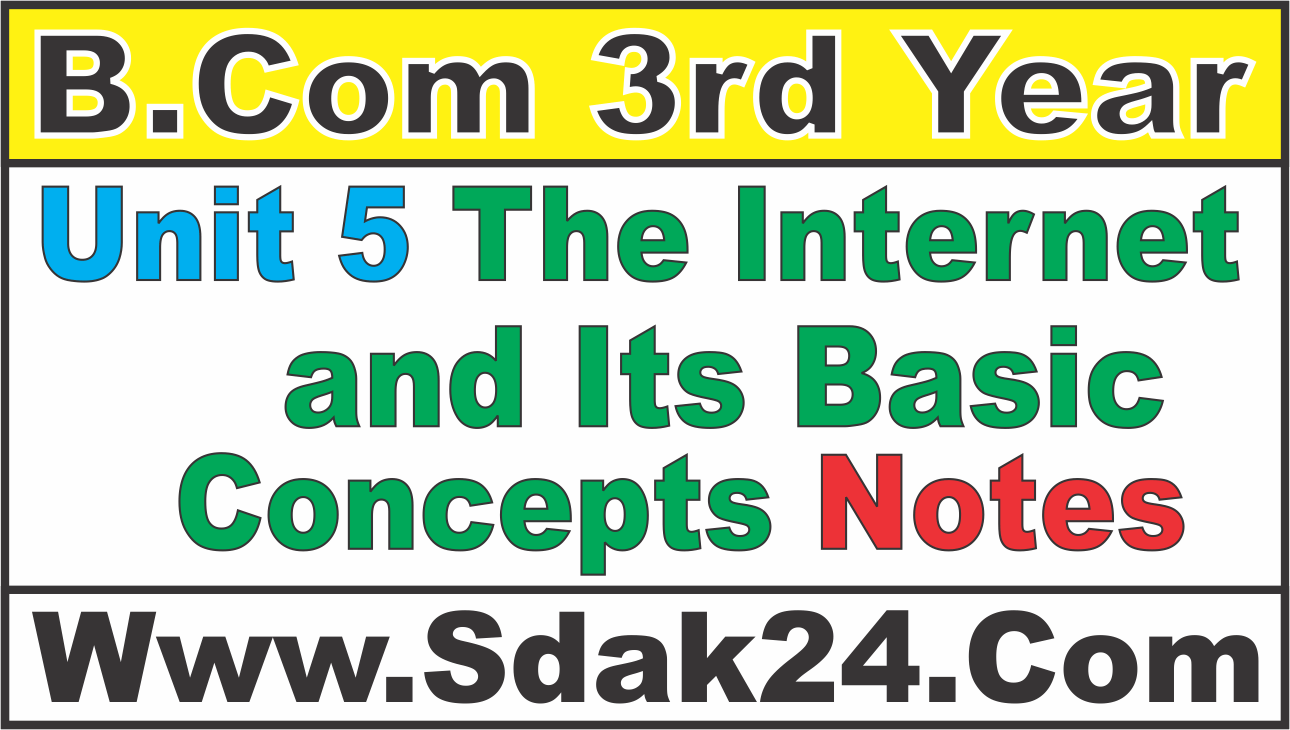
 |
|||